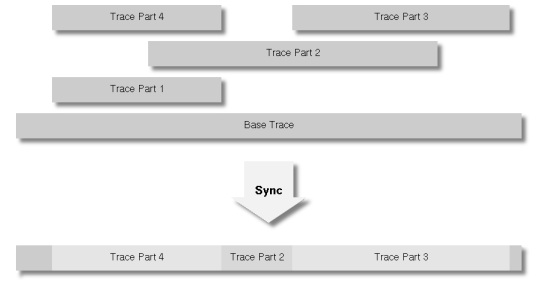libnetdude Concepts
This chapter introduces the main concepts of libnetdude and uses small
code examples to illustrate their usage.
Initialization
Of all the things in this manual, this is the one you should not forget :)
 | Before you can do anything with it, you need to initialize |
Trace Files
Trace files are libnetdude's bread and butter. They are represented by
instances of LND_Trace, which maintain state for a
trace file the user is manipulating. State information consists of
consistency management data, filter settings, packet iteration configuration,
file modification status and more. See libnd_trace.h
for details.
Instantiating a trace structure is done using
libnd_trace_new(),
passing it the path of the trace file to load or NULL when
you want to create a new file. Saving is done using
libnd_trace_save()
and libnd_trace_save_as(),
and releasing a trace is done using
libnd_trace_free().
When you open a trace file, libnetdude does not load
any packets. If you want to load any packets, from what part of the
file, and how many packets, is entirely up to you. This is explained
in detail in the section on trace parts below.
To allow applications to integrate libnetdude well, you can register
trace observers.
These observers will then receive notifications when certain events occur
on a trace file. A good example are GUI-based applications — these
can register an observer to update the GUI whenever the trace is modified,
for example. Trace observers are created using
libnd_trace_observer_new().
The different possible events are defined in the
LND-TraceObserverOp
enumeration. The actual observer structures contain function pointers
to the various event callbacks. These pointers are initialized to safe
defaults when a new observer is created. You then hook different implementations
into this structure, and register it with a trace using
libnd_trace_add_observer().
Events are pushed to the observers using
libnd_trace_tell_observers().
To associate arbitrary data items with a trace, every trace comes
with a simple key/value-based data storage,
accessible through
libnetdude only stores and retrieves the data objects — you have to do
any cleaning-up yourself before releasing a trace.
Protocols and Protocol Plugins
libnetdude protocols make packet handling easy. Each protocol encodes
knowledge of the protocol structure found in a packet, such as
the protocol header, protocol data length etc. The more protocols
libnetdude can access, the more detailed the interpretation of the raw
packet data in packets becomes. In libnetdude, protocol knowledge is provided in
protocol plugins, to allow support for new protocols
to be added in a modular fashion.
By default, libnetdude ships with protocol plugins for ARP, Ethernet,
FDDI, ICMP, IP, Linux SLL, SNAP headers, TCP, and UDP. Everything
else is interpreted as raw protocol data. More protocol plugins
are always welcome! For details, see the chapter on how to
write a protocol plugin below.
Protocol plugins get picked up, initialized and registered automatically
when libnetdude is bootstrapped. Each protocol is registered in the
protocol registry, from which you can retrieve
protocols by providing the layer in the protocol stack that the protocol resides
in (as defined through the LND_ProtocolLayer
enumeration), and the magic value that the protocol is commonly known
under. At the link level, these are the DLT_xxx values
as defined in /usr/include/net/bpf.h, at the
network layer the ETHERTYPE_xxx values of
/usr/include/net/ethernet.h, at the transport layer
the IPPROTO_xxx values of
/usr/include/net/in.h,
and at the application level, these are the well-known port numbers as
found in /etc/services. We'll look at an
example of how to use this registry once we have introduced libnetdude's
packets.
Packets
Packets are instances of type LND_Packet.
When requested, libnetdude initializes packets so that they contain
detailed information about the nesting of the protocols contained
in them. This depends on the number of protocols available to
the library. libnetdude's packet type also contains the raw packet data
and packet header as provided by libpcap.
You normally do not need to create and initialize packets manually.
Typically, you will either iterate over the packets in a trace area
and obtain the initialized current packet from a
packet iterator, or you will
ask libnetdude to load a number of packets into memory for you and then
directly operate in that sequence of loaded and initialized packets.
If you're interested in how packet initialization works, or if you
want to add support for a new protocol, you should have a look at the
chapter that explains how to write a protocol
plugin.
Initialized packets make it easy to access protocol information of a given protocol at a given nesting level. You can easily obtain the first nested IP header from a packet, for example. Forget writing your own protocol-demuxer.
Now that protocols and packets are introduced, let's look at some code. Let's assume that we want to obtain the TCP header of a packet. We first retrieve the TCP protocol from the protocol registry.
#include <libnd.h>
#include <netinet/in.h>
#include <netinet/tcp.h>
LND_Trace *trace;
LND_Packet *packet;
LND_Protocol *tcp;
struct tcphdr *tcphdr;
libnd_init();
/* Open a tracefile, load a few packets ... */
if (! (trace = libnd_trace_new("foo.trace")))
{
/* Didn't work -- appropriate error handling. */
}
libnd_tpm_load_packets(trace->tpm);
/* Obtain the packet somehow: */
packet = libnd_trace_get_packets(trace);
if (! (tcp = libnd_proto_registry_find(LND_PROTO_LAYER_TRANS, IPPROTO_TCP)))
{
/* Protocol not found -- handle accordingly. */
}
|
if (! (tcphdr = (struct tcphdr *) libnd_packet_get_data(packet, tcp, 0)))
{
/* This packet does not contain TCP headers */
}
|
Similarly to traces, applications can register observers to be informed when certain operations are performed on a packet. These operations are enumerated in the LND_PacketObserverOp enum.
Since packets may be allocated and released quickly depending on
the application, the memory management fir libnetdude's packets is
wrapped by a packet recycler that keeps packets
that are no longer used in sets of packets needing up to a certain
number of bytes for their raw data. Packet allocation is then performed
by first checking if an unused packet with enough storage capacity
is around anyway. Packet deallocation is performed by putting
the packet into the pool of unused packets of similar storage
capacity. This is all hidden in libnetdude, so you do not need to
take care of this yourself.
TODO: explain how to iterate over all protocol headers in a trace via packet->pd, and show how to print out TCP payloads as an example.
Trace Areas, Trace Parts and Trace Part Managers
As mentioned above, when opening a trace file libnetdude does not
load the packets contained in the file into memory, because this
approach is clearly bound to fail for larger traces -- and tcpdump
traces often are hundreds of megabytes in size.
It can load up to a configurable number of packets from a specified
point in the file upon request, but typically you will just iterate
over packets in a certain trace area, loading
them one at a time to perform some operation on them. In code,
trace areas are instances of
libnd_trace_set_area()
and libnd_trace_get_area().
Iterating over the packets in a trace area and modifying them creates a trace part (in code: instances of type LND_TracePart) — a temporary overlay over the original trace with its extents defined by the trace area. When a multiple different trace areas are used, trace parts begin to pile up on the original input trace file, called the base file. Figure 1 illustrates the concepts of the base file, trace areas and trace parts.
Figure 1. Trace Areas vs. Trace Parts
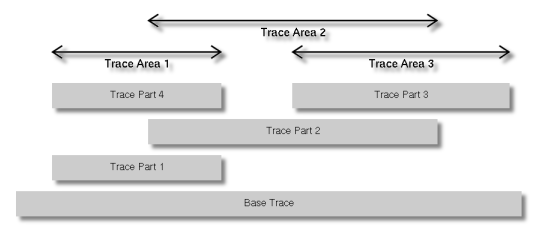
A trace with three trace areas defined. The user first modified the packets in area 1, followed by those in trace area 2 and area 3, and finally again the packets in area 1. Each modification caused the creation of new trace parts that got stacked up onto the base trace.
Making sure that the trace parts are properly maintained, overlayed and disposed of is the job of the trace part manager, abbreviated "TPM". Each trace has one. In code, a TPM is an instance of type LND_TPM. TPMs organize the trace parts in such a way that the user always sees a consistent view of the modified trace, take care of properly sequencing the packets when a trace file that has developed multiple trace parts is saved back to disk (illustrated in Figure 2), and handle automatically saving trace part contents out to temporary files when necessary.
Intuitively, there are multiple ways to specify a location in a trace:
global offsets simply give an offset in terms of
a number of bytes from the start of the file. Timestamps
specify the packet in the trace that is closest to a given timestamp.
Fractional offsets are offsets relative to the entire
size of the trace (for example, 0.5 is the middle of the trace). Keeping
Figure 1 in mind, a location can
also be defined as a trace part + local offset.
The TPM provides a set of functions to convert from one representation
to another. Examples of this API include
libnd_tpm_map_loc_to_offset(),
libnd_tpm_map_offset_to_loc(),
libnd_tpm_map_fraction_to_loc(), and
libnd_tpm_map_timestamp_to_loc().
Trace parts can grow and shrink — after all, without this feature it
would be fine to simply mmap() parts of the trace file.
When a trace area is iterated and packets are written to temporary storage,
the user is free to not write out all packets or introduce new ones. The TPMs
keeps track of where the trace areas begin and end, and by what amount trace
parts grow or shrink, relative to their original size.
Packet Iterators
Iterating over packets in libpcap is done using either a callback mechanism
that allows only little control over the iteration, or using pcap_next()
to get a single packet. libnetdude provides a higher abstraction for iterating
packets. The packet iterator API allows you to use common for (...) { }
loops and provides one function for each of the three for-loop steps (initialization,
exit checking and counter adjustment). Packet iterators are instances of type
LND_PacketIterator and are statically initialized. Avoiding
allocating and releasing an iterator structure every time an iteration is
performed is easier for the programmer, given that there is no automatic
garbage collection in C.
There are multiple ways you can iterate over packets in a trace. The iteration mode is specified using one of the LND_PacketIteratorMode constants when the iterator is initialized:
LND_PACKET_IT_SEL_Rassumes that you have loaded a number of packets into memory, starting at the current location in the trace (this is done using thelibnd_tpm_load_packets()call). Within the loaded packets, you can select individual packets usinglibnd_tp_select_packet(). This iterator mode will only iterate over those packets that are currently in memory and have been selected, and assumes that no modifications to these packets are made.LND_PACKET_IT_SEL_RWis similar toLND_PACKET_IT_SEL_Rbut allows modifications to the iterated packets.LND_PACKET_IT_PART_Ris used to request iteration of all packets currently loaded into memory and assumes that no modifications are made.LND_PACKET_IT_PART_RWis similar toLND_PACKET_IT_PART_R, but allows modifications to the iterated packets.LND_PACKET_IT_AREA_Ris used to request iteration over packets in a trace area, without any modifications to the packets.LND_PACKET_IT_AREA_RWis similar toLND_PACKET_IT_AREA_R, but allows modifications to the iterated packets. The difference between the read-only and the read-write mode is bigger here compared to the other options, because iteration of a trace area in read-write mode will lead to the creation of a new trace area, whereas the other mode will not.
#include <libnd.h>
LND_Trace *trace;
LND_PacketIterator pit; /* NOT a pointer */
LND_TraceArea area;
libnd_init();
/* Open a tracefile: */
if (! (trace = libnd_trace_new("foo.trace")))
{
/* Didn't work -- appropriate error handling. */
}
/* Now set the trace area to the second half of the trace.
* The default iteration mode of a trace is LND_PACKET_IT_AREA_R,
* so we can either set it for the trace or just for the iterator.
* Here we do the latter.
*/
libnd_trace_area_init_space(&area, 0.5, 1.0);
libnd_trace_set_area(trace, &area);
|
libnd_pit_init()
if we want to use the iteration mode the trace currently uses, or we can
pass a different one using libnd_pit_init_mode().
The currently iterated packet of the iterator can always be obtained
using libnd_pit_get(),
and iterators are advanced using libnd_pit_next().
When libnd_pit_get()
returns NULL, we have reached the end of the iteration
and the for-loop will be left automatically.
for (libnd_pit_init_mode(&pit, trace, LND_PACKT_IT_AREA_RW); libnd_pit_get(&pit); libnd_pit_next(&pit))
{
/* Now just rely on the library and the protocol plugins to fix the packet
* for us if it's currently broken:
*/
libnd_packet_fix(libnd_pit_get(&pit));
}
|
libnd_packet_fix()
walks the initialized protocol segments of the given packet in reverse order
(for example, payload first, then TCP, then IP) and calls a protocol-dependant
function that corrects the checksum. It is up to each protocol plugin if
and how checksum correction is implemented.
 | Note that if you have other conditions in your loop that may lead to
breaking out of the loop, you MUST call
|
Packet Filters
Packet iteration is nice but only helpful when you can skip the packets
you don't care about. libnetdude provides a filtering framework that allows
stateful packet filtering where the actual filtering condition is entirely
up to you.
Packet filters in libnetdude are instances of type LND_Filter.
Their implementation depends on function pointers you provide for
initialization,
filtering, and
cleanup.
Every filter has a name, and possible state-keeping data that are used
during the filtering process. A new filter is created using
libnd_filter_new().
 | Keep in mind that if you do not require some of the callbacks (like when your filtering is not stateful), you do not need to define and pass all of the callbacks. |
libnd_filter_apply(),
which results in the packet's filtered flag being set or unset (and an according
event being passed to any listening observers).
 | A packet passes a filter when your filtering
function returns |
LND_PACKET_IT_AREA_R
and an area defining the entire trace) are fine this time.
#include <libnd.h>
LND_Trace *trace;
LND_PacketIterator pit; /* NOT a pointer */
LND_TraceArea area;
libnd_init();
/* Open a tracefile: */
if (! (trace = libnd_trace_new("foo.trace")))
{
/* Didn't work -- appropriate error handling. */
}
|
libpcap packet length field against our limit. Therefore,
all we need to define is a function that follows the
LND_FilterFunc()
signature.
#define PACKET_SIZE_LIMIT 100
gboolean
filter_length(LND_Filter *filter, LND_Packet *packet, void *filter_data)
{
return (packet->ph.len <= PACKET_SIZE_LIMIT) ? TRUE : FALSE;
}
|
LND_Filter *filter;
if (! (filter = libnd_filter_new("size filter",
NULL, /* no initialization needed */
filter_length,
NULL, /* no cleanup needed */
NULL, /* no state, so no state cleanup needed */
NULL))) /* no statekeeping needed */
{
/* Didn't work -- appropriate error handling. */
}
libnd_trace_add_filter(trace, filter);
for (libnd_pit_init(&pit, trace); libnd_pit_get(&pit); libnd_pit_next(&pit))
printf("Packet with header length %i passed the filter\n", libnd_pit_get(&pit)->ph.len);
|
There are two other concepts for filtering: the filter registry stores created filters and can retrieve them by name. Filter factories add one level of indirection and provide a unique starting point for filter generation. They are still experimental and likely to change in the future.
Preferences Management
libnetdude does preferences management for you. Preferences are partitioned
by a namespace system, where each set of common preference options
is put in the same preferences domain.
domain, you can define a set of apply callbacks
that get called when preference modifications are applied (using
libnd_prefs_apply()).
You can save the current preference settings to disk at any time
using
libnd_prefs_save().
You create a new preferences domain using
libnd_prefs_add_domain()).
Besides a name for the new domain, this function is passed an array
of preference settings. This array can be defined statically, using an array
of instances
of type LND_PrefsEntry. Here is how libnetdude defines its own
preferences:
static LND_PrefsEntry prefs_entries_netdude[] = {
{ "tcpdump_path", LND_PREFS_STR, LND_UNUSED, LND_UNUSED, TCPDUMP },
{ "tcpdump_resolve", LND_PREFS_INT, FALSE, LND_UNUSED, LND_UNUSED },
{ "tcpdump_print_domains", LND_PREFS_INT, FALSE, LND_UNUSED, LND_UNUSED },
{ "tcpdump_quick", LND_PREFS_INT, FALSE, LND_UNUSED, LND_UNUSED },
{ "tcpdump_print_link", LND_PREFS_INT, FALSE, LND_UNUSED, LND_UNUSED },
{ "tcpdump_print_timestamp", LND_PREFS_INT, FALSE, LND_UNUSED, LND_UNUSED },
{ "workdir", LND_PREFS_STR, LND_UNUSED, LND_UNUSED, "/tmp" },
{ "num_mem_packets", LND_PREFS_INT, 500, LND_UNUSED, LND_UNUSED },
};
|
Preferences are then queried and set using
libnd_prefs_get_str_item())
and
libnd_prefs_set_str_item())
(and corresponding calls for integer and floating point settings).
To obtain the directory in which libnetdude stores its temporary data,
you would use the following code:
char *workdir;
if (! libnd_prefs_get_str_item(LND_DOM_NETDUDE, "workdir", &workdir))
{
/* Error -- preference setting undefined. */
}
printf("libnetdude's temporary storage area is %s\n", workdir);
|
 | The relationship between setting preferences, applying preferences, and
saving preferences is as follows: preferences are modified in memory
when you use one of the |
tcpdump Communication
libnetdude associates a tcpdump process with every trace. The programmer
can send individual packets to this tcpdump instance and obtain
the familiar tcpdump output for that packet (limited however to
a single line -- this is one of the many occasions where the fact that
some of tcpdump's protocol parsers output more than a single line per packet
makes things a royal pain in the arsenal).
The function you want to look at for doing this is
libnd_tcpdump_get_packet_line().
You can also specify the command line options passed to the tcpdump
process when it is forked, using
libnd_tcpdump_options_add().
and
libnd_tcpdump_options_reset().
The default options that are always passed are -l -r.
Depending on you preferences settings in the LND_DOM_NETDUDE
domain, other flags are sent as well:
-nnn depending on tcpdump_resolve,
-N depending on tcpdump_domains,
-q depending on tcpdump_quick, and
-e depending onetcpdump_print_link.
For an example of the tcpdump interface being used, please have a look
at the source code of the Netdude application that uses this feature
to display a list of tcpdump output strings for the set of packets
that are loaded into memory.
Feature Plugins
Feature plugins are libnetdude's mechanism to provide reusable
packet manipulation modules that can contain arbitrary code,
use other libraries, interface to other applications etc.
Examples are advanced filter implementations (like "drop all
incomplete TCP flows"), address mappers, or statistical analyzers.
For details on writing a feature plugin, see the separate chapter on
Feature Plugins.